 What is Near Me?
What is Near Me?
NHS Near Me is a confidential and secure service which allows you to attend your appointment using a video call, rather than attending in person. You will see the same consultant or healthcare professional you would have seen in the clinic and you can use your own internet-enabled device (mobile phone, tablet, laptop, PC etc) to make the call.
It is for patients with pre-arranged or pre-advised appointments or drop in slots only.
Making your Video Consultation Call
- Five minutes before your appointment time, scroll down the screen and click on the relevant service below.
- Follow the on-screen steps to ensure that your equipment is set up correctly.
- When prompted, enter your name, date of birth and telephone number and accept the terms and conditions. This information is not stored beyond the length of the video call.
- Click on the 'Start Call' button and you will enter the waiting room until your consultation begins. You will see yourself on the video and hear music. The waiting room is private and you will not see other patients.
This short video outlines how to use the service:
Only enter the waiting areas below if a Near Me appointment has been issued to you by your clinician/service. Patients without a Near Me appointment will not be seen.
Waiting Areas
 |
 |
 |
| |
|
 |
 |
|
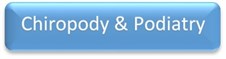 |
| |
|
 |
 |
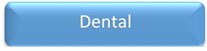 |
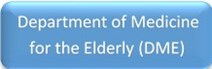 |
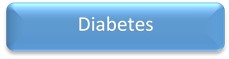 |
 |
|
 |
|
 |
 |
|
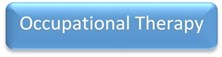 |
 |
 |
 |
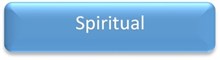 |
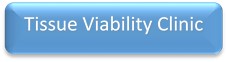 |
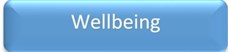 |
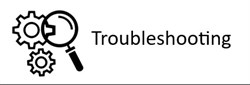 |
 |
 |
Technical Requirements
Make sure you use one of the following web browsers:
![]() Google Chrome
Google Chrome
(Windows 7+; Android 5.1+; Mac OS 10.11+)
![]() Apple Safari
Apple Safari
(Mac OS 10.12+; iOS 11.4+)
![]() New Microsoft Edge v86+ (Must have this icon)
New Microsoft Edge v86+ (Must have this icon)
(Windows 7+)